There are 15,008 Photo Finish NFTs (often referred to as PFPs) seen here that started the entire Photo Finish Live ecosystem.
They are on the Solana blockchain, and their original use case was to breed the Generation 0 racehorses that could race. They can no longer be bred but still have amazing utility:
- Owning 20 or More NFTs: Collecting 20 or more NFTs unlocks 100 free breeding reports monthly, giving you a leg up in breeding strategy.
- Up to 10 Reports Per Female: Your female horses will be eligible for up to 10 breeding reports, letting you explore multiple pairings and maximize your odds of breeding a champion.
- Total Cap of 100 Reports Per Month: Your entire stable will be capped at 100 monthly free breeding reports.
How To Buy and Stake Photo Finish Live NFTs
Step 1 — You’ll need a Solana wallet, as the PFPs are on the Solana blockchain. We recommend the Phantom wallet (get the browser extension).
If you don’t have any Solana (SOL) crypto, you can buy some directly in the wallet via the “Buy” function or use a large exchange such as Coinbase and then transfer it.
If you’re new to crypto and have no idea what I’m talking about (or have other questions), join the Photo Finish Live Discord chat and ask for help. We got you.
Purchase Photo Finish™ PFP NFTs here.
Step 2 — Buy the NFT you want using the SOL in your Phantom wallet.
Step 3 — Once you’ve created your account, connect your wallet at the top right of your screen (sometimes you need to refresh to make it work):
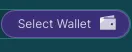
Step 6 — Under “My Stable” and “Financials,” access the “NFT’s/PFP’s” tab.
Step 7 — You’ll now see your locked PFPs on the left side of the screen and any you have staked on the right side. To stake, click on your NFT(s), then select the “Stake” button, and sign the wallet transaction when it pops up.