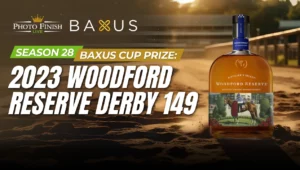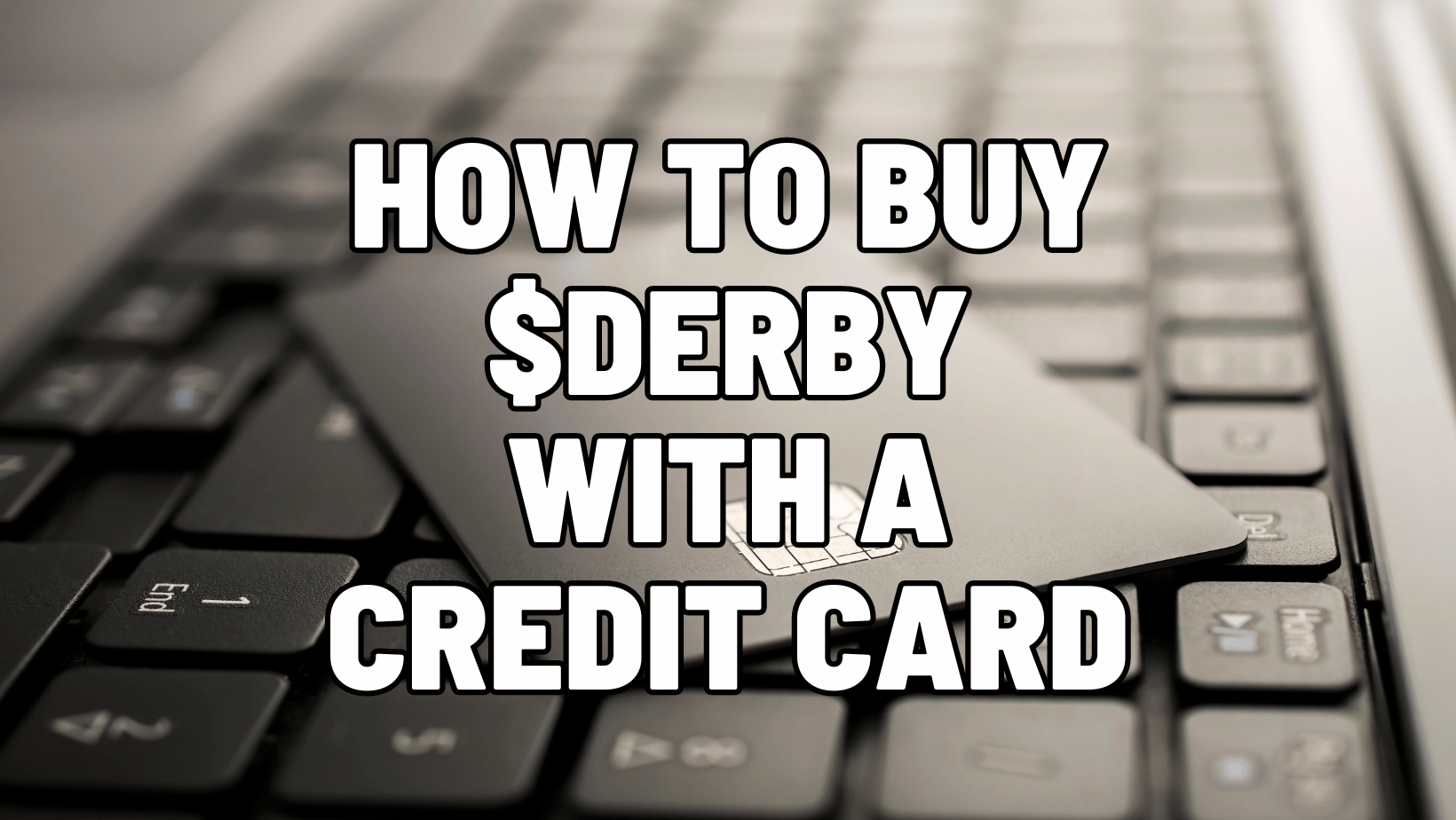
Ready to get started earning real money rewards by playing Photo Finish™ LIVE?
Your adventure starts with adding funds to your stables’ wallet with the in-game currency – $DERBY. For a smooth experience, players who have completed the verification process can now easily top up their wallets using a credit card!
Below is a comprehensive educational guide to the $DERBY token, the verification process, and a step-by-step walkthrough on how to fund your wallet using a credit card, no digital wallet or cryptocurrency required.
Understanding $DERBY: Your Key to Photo Finish™ LIVE
Is $DERBY A Crypto Token?
No, $DERBY is not a crypto token. It’s a unique virtual currency designed specifically for use within the Photo Finish™ LIVE universe. Its utility is confined to the game, with no off-platform exchangeability.
The Value of $DERBY
The exchange rate is constant: 80 $DERBY equals USD 1.00. This fixed rate ensures a stable and predictable in-game economy.
Restrictions and Security Measures
Photo Finish™ LIVE prioritizes a safe and secure environment.
This is achieved through:
- KYC Protocol: Ensures user authenticity.
- Age Confirmation: Maintains age-appropriate gaming.
- Withdrawal Limits: Safeguard player accounts.
Funding Your Wallet with a Credit Card: A Step-by-Step Guide
Step 1: Jockey Silk Icon
Locate and click the jockey silk icon on the top right to access stable settings.
Step 2: Account Verification
Under Stable Settings, select ‘Account Verification’.
Step 3: KYC Compliance
Complete the KYC steps, including specifying your country and document type.
![]()
Step 4: Horseshoe Icon
Post-verification, click the horseshoe icon representing your $DERBY balance.
Step 5: Fund Wallet
Choose ‘Buy $DERBY with Credit Card (Beta)’ to explore credit card funding options.
Step 6: Selecting $DERBY Amount
Decide on the amount of $DERBY for your wallet.
Step 7: Credit Card Details
Input your credit card information and confirm the purchase.
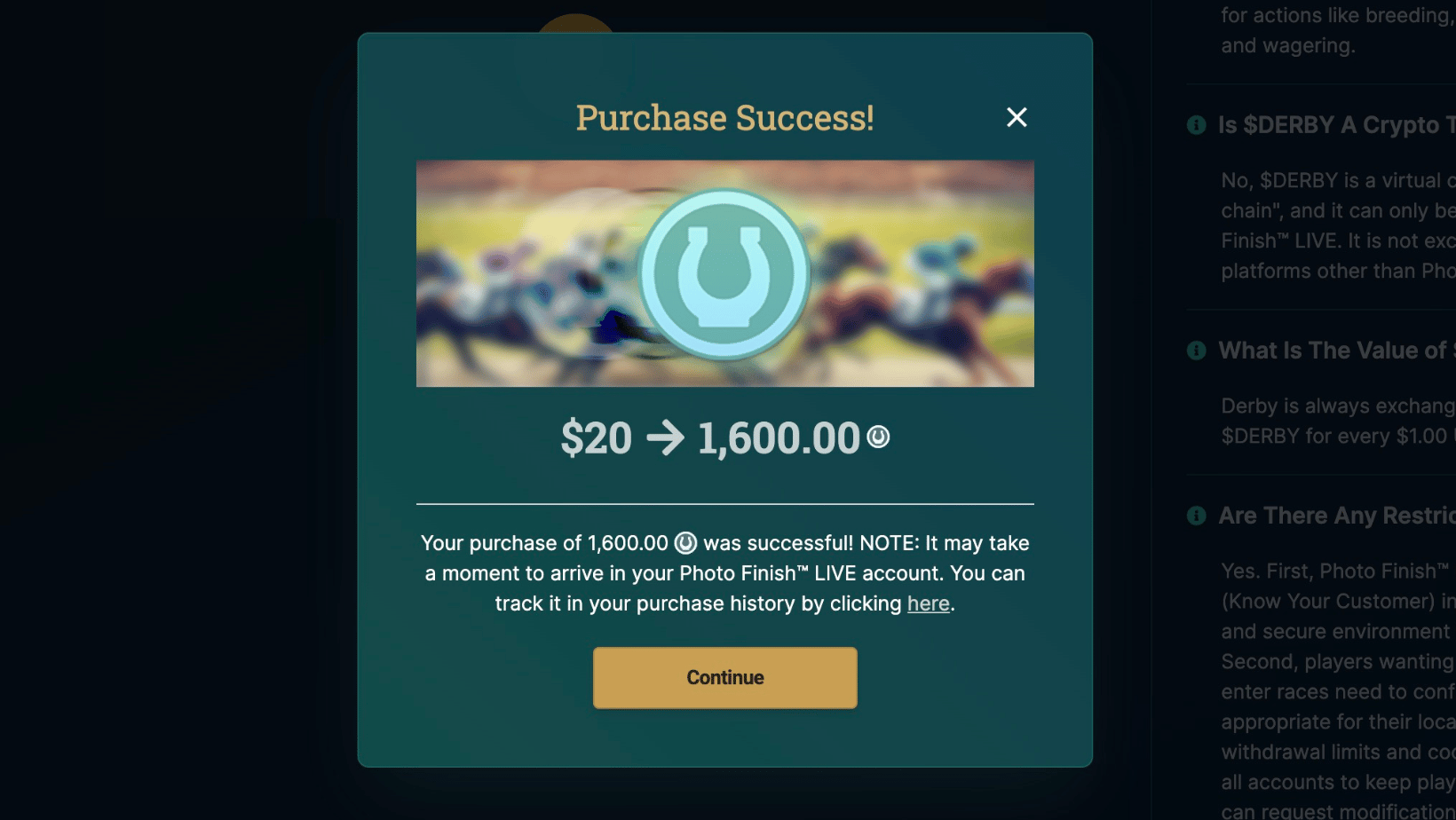
Step 8: Confirmation
Await the ‘Purchase Success screen’. The screen indicates both the USD and $DERBY you have just successfully purchased.
Account Verification FAQ
Why Verify My Account?
Account Verification, commonly known as KYC or Know Your Customer, is a process for identity verification to prevent fraud, money laundering, and other illicit activities.
It ensures the safety and security of our platform and players.
Required Documents?
A government-issued ID suffices, though requirements may vary in your region.
Follow the steps to verification to learn more.
Duration of the Process?
Typically 1-3 minutes, with potential delays during peak times.
Is My Personal Information Safe?
Yes! Photo Finish™ LIVE and Third Time Entertainment, Inc. do not store your data.
Our third-party provider, SumSub, performs all KYC actions and verifications, and you can review their security compliance documents here.
Facing Issues?
If you face any challenges during the account verification, please get in touch with the Support Portal for assistance.
Using the Platform Without Verification?
To ensure the security of all users, certain features or functionalities might be restricted until you complete the KYC process. We recommend all users complete KYC to get full access.